


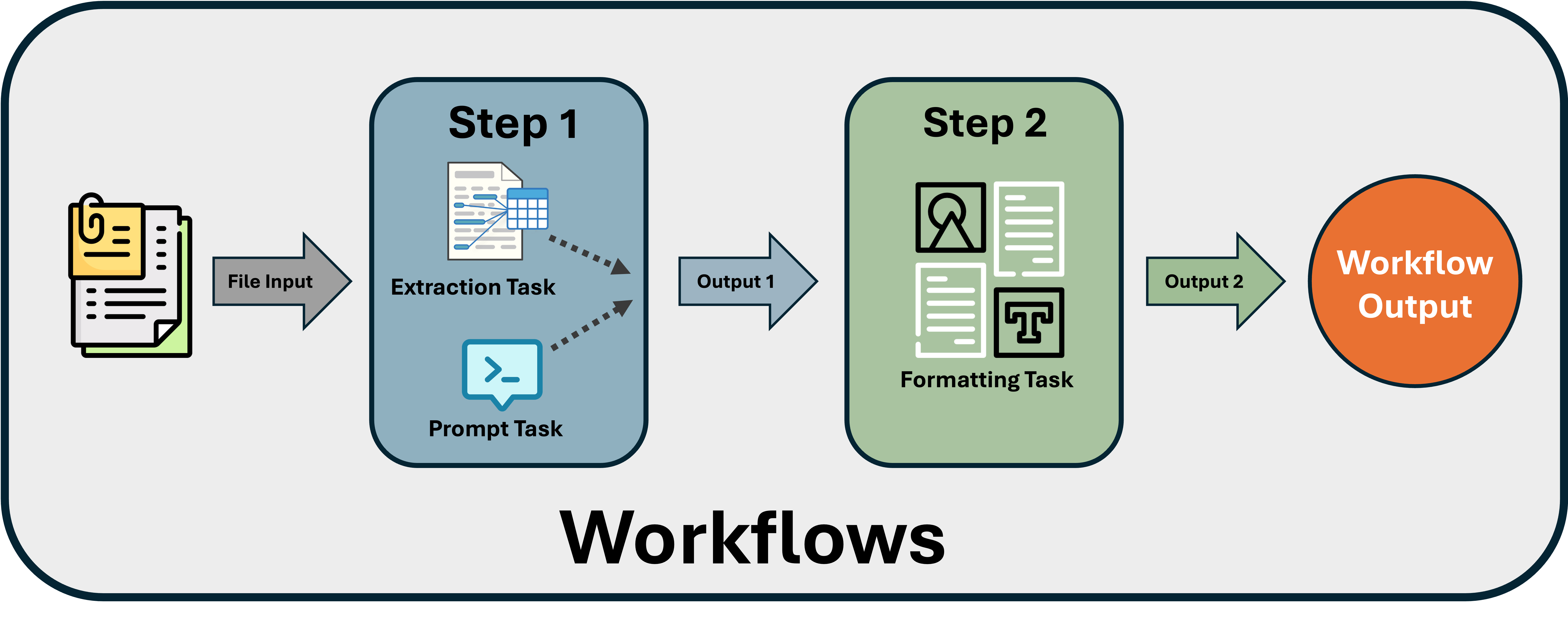
Tasks
A task is a job that Vandalizer performs. Creating sets of tasks is valuable for a RA office because they allow users to perform these jobs quickly, and in the same way each time. Vandalizer can perform three types of tasks: extraction tasks, prompt tasks, and formatting tasks.
Types of Tasks
Extraction tasks: Vandalizer pulls information directly from the document. Extraction tasks are best for information that is exact and communicated consistently between documents (i.e. any information that the user can expect using the ‘Find’ feature on a document processor like Microsoft Word.
Prompt tasks: Vandalizer creates outputs that are informed by the document and the prompt that the user crafts. These tasks are most useful for tasks that require more flexibility and inference from Vandalizer.
Formatting tasks: Vandalizer structures its outputs into the format that the user requests, such as a table with a summary below it.
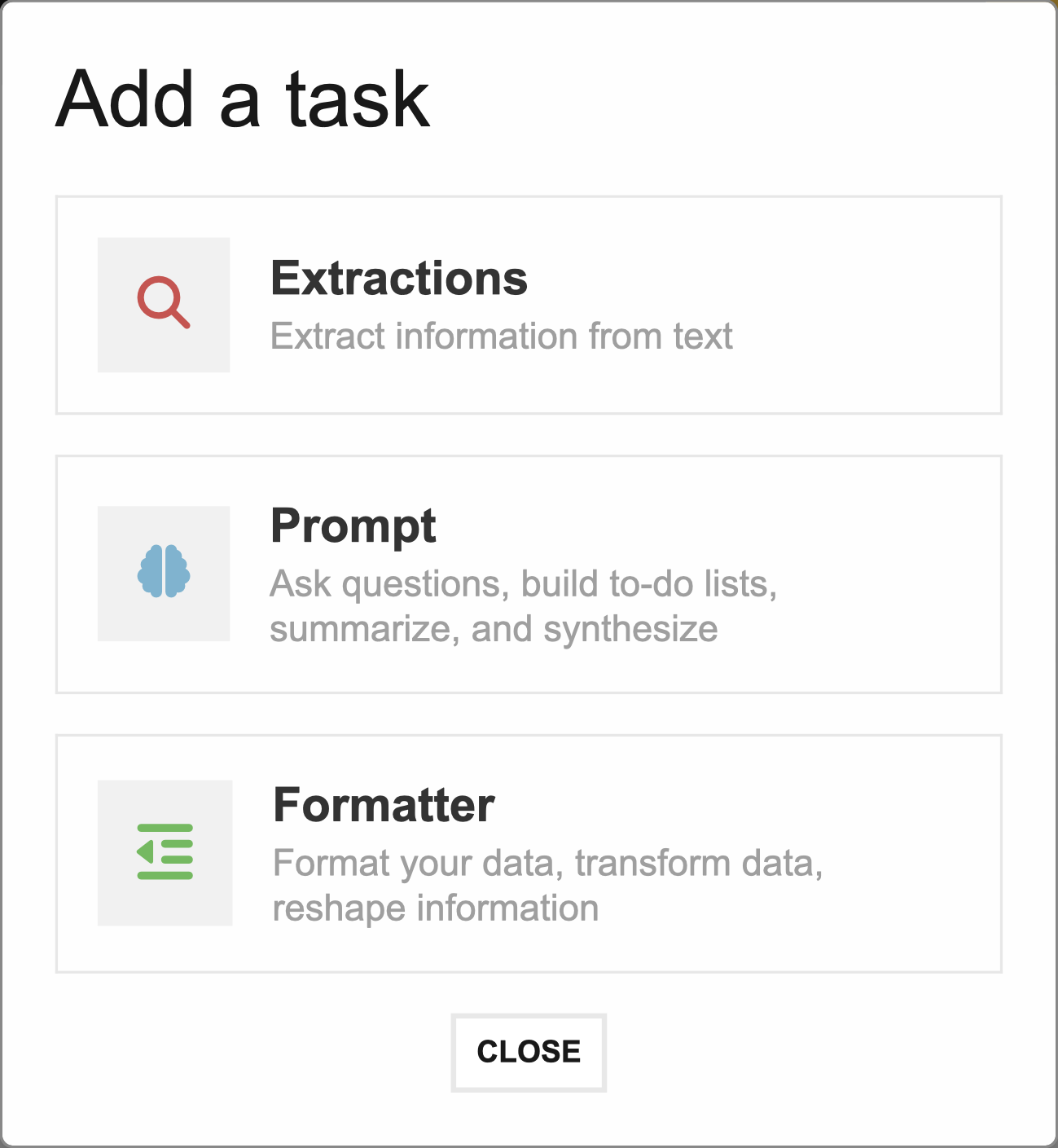
In the toolbox window, users can create tasks by clicking on the Chat tab at the top of the toolbox window. From there, users can either click on Run a task or on the TASKS button
- Extraction Tasks Users choose which terms Vandalizer pulls from a document by typing them under “Add term to extract” or by clicking “From Document” to have AI suggest an initial set.
- Prompt and Formatting Tasks Users enter their query using natural language prompts in the “write your prompt here” box